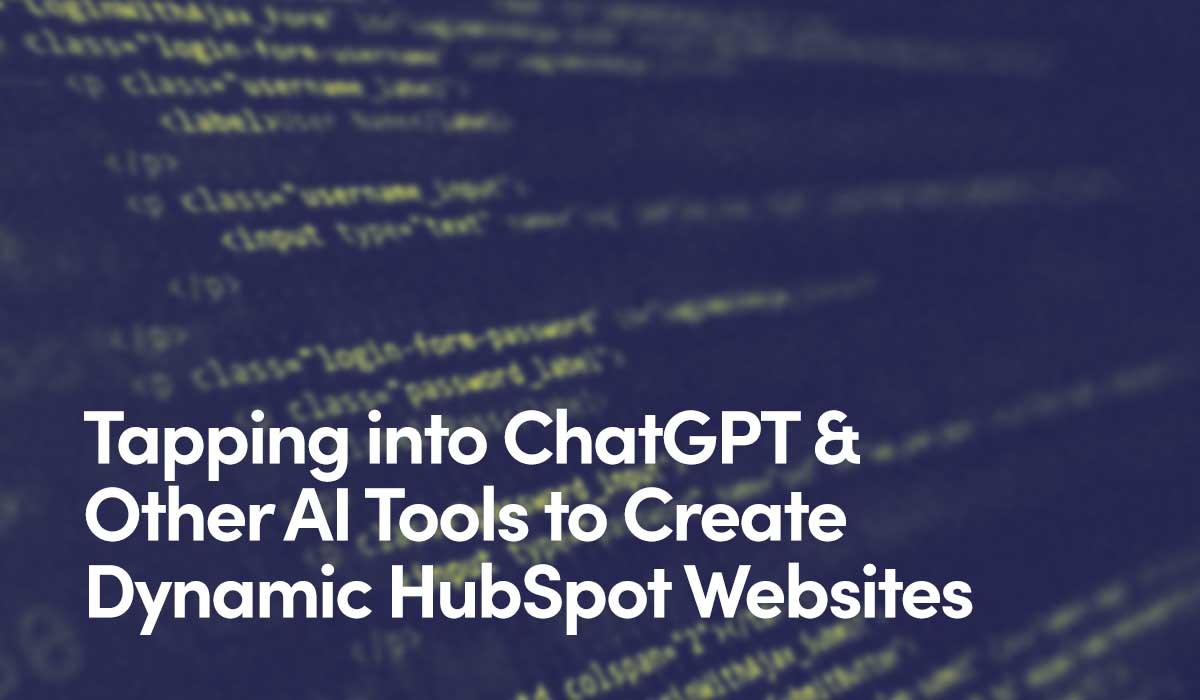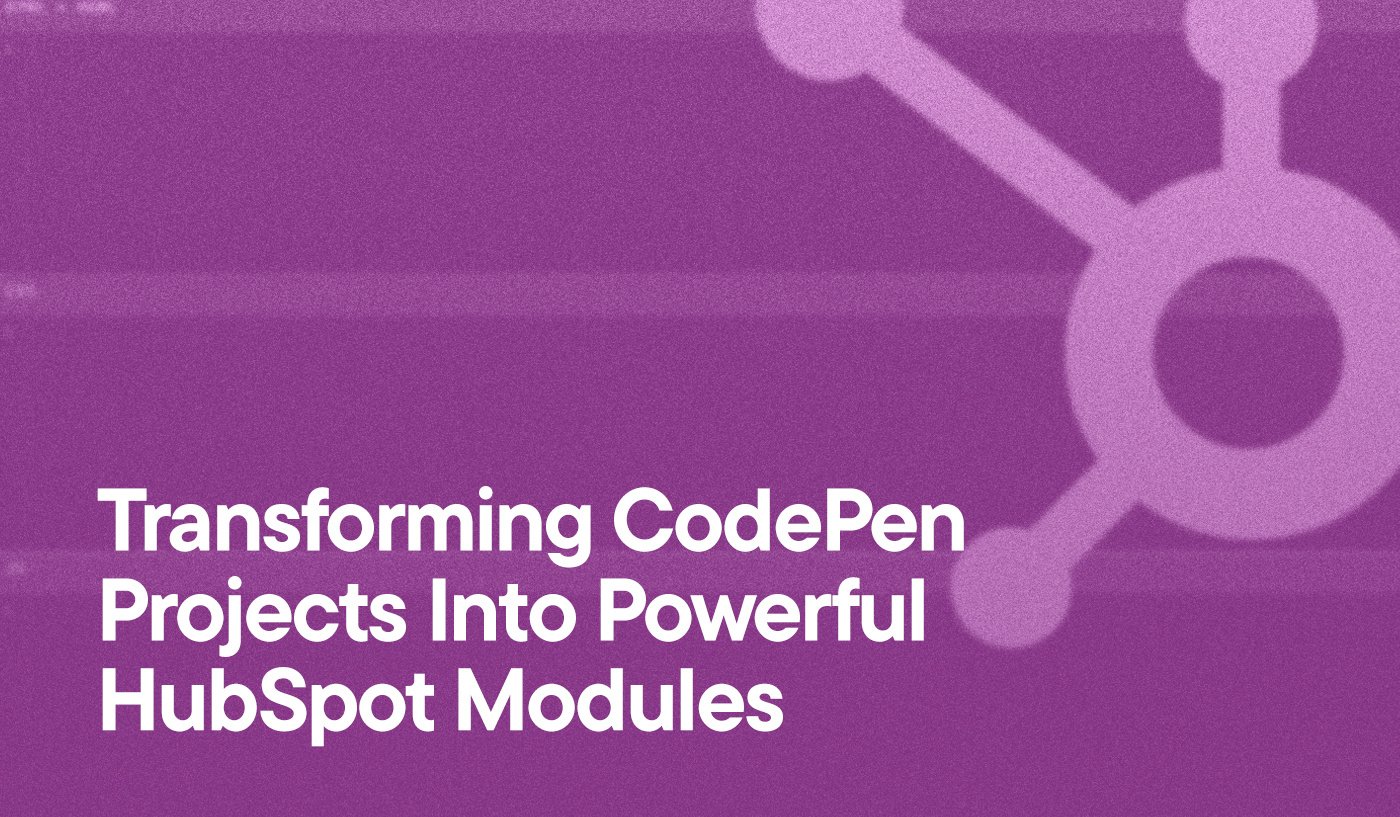As digital marketers, we are in the midst of a seismic shift in website design. This transformation, powered by artificial intelligence (AI), isn’t a distant, abstract concept—it’s the reality we navigate daily. And instead of shying away from this innovative tool, we’ve made a point of embracing change and harnessing the immense potential of AI in web design, especially in tandem with online platforms such as HubSpot, an all-in-one CRM platform.
In this comprehensive guide, we’ll explore the benefits of AI in web design, delve into how ChatGPT can be an invaluable tool for designers, take a quick glance at AI capabilities in other web design platforms, and then dive deep into building a website using ChatGPT on HubSpot.
Unleashing the Power of AI in Website Building
AI brings a new level of efficiency and personalization to web design. It automates routine tasks, personalizes design elements according to individual user behavior, enhances user engagement, and even predicts future trends. Here’s how AI is revolutionizing website building:
- Personalization: Find ways to easily customize the website’s design to better cater to each visitor’s preferences and behavior.
- User Engagement: Zero in and analyze user behavior and adjust the design in real time to enhance user experience and engagement.
- Predictive Analysis: Predicting future trends and user behavior provides valuable insights to inform design decisions.
ChatGPT: Your AI Design Companion
Now, let’s focus on a powerful tool that’s causing a stir in the design world: ChatGPT. For designers, it can be thought of as somewhat of an assistant: ready to brainstorm, offer feedback, suggest typography and color choices, and even recommend the best design tools. ChatGPT can enrich your design process with:
- Brainstorming Design Concepts: Ask ChatGPT to generate ideas for web design based on specific themes, industries, or trends.
- Design Feedback: ChatGPT can offer constructive feedback based on predefined criteria.
- Design Trends and Inspiration: ChatGPT can help you stay up-to-date with the latest design trends and provide inspiration.
- Typography and Color Choices: Ask ChatGPT for advice on typography and color combinations that align with your brand identity and target audience.
- Layout Structure: ChatGPT can suggest efficient and user-friendly layout structures for various web pages.
- Design Tool Recommendations: Depending on your project’s requirements, ChatGPT can recommend the most suitable design tools for graphic design, web design, and more.
AI in Web Design: A Comparative Overview
While we focus on the power of AI within the HubSpot platform, it’s worth noting that artificial intelligence is being harnessed in numerous ways across different web design platforms. Here’s a glance at how Wix ADI, Bookmark, and Firedrop are also integrating AI into their systems:
- Wix ADI: The Wix platform uses its own AI system, Wix ADI (Artificial Design Intelligence), to create tailored websites. Users input their business needs and preferences, and Wix ADI produces a customized design. It’s a straightforward and intuitive process, but while Wix ADI does bring a level of personalization, it may not offer the same depth of customization and detailed AI assistance as found with the combination of ChatGPT and HubSpot.
- Bookmark: Bookmark employs AI to simplify website creation, reducing it to a few clicks. Its AI software, AiDA, learns about your business and uses this knowledge to create a website in less than two minutes. It’s an impressive tool for quick, automated design, but it might lack the comprehensive control and strategic AI input that ChatGPT provides when working within HubSpot.
- Firedrop: Firedrop uses AI in a unique way, interacting with you in a chat-like interface to create custom web pages. This conversational approach to design brings a new level of user interaction to the process. However, Firedrop’s AI may not offer the extensive design brainstorming, feedback, and trend analysis capabilities that ChatGPT brings to the table when used in conjunction with HubSpot.
Each of these platforms brings unique AI functionality to web design, and they all contribute to the broader landscape of AI-enhanced web design. But we know what we’re really here to talk about: the integration of ChatGPT within HubSpot. This combination has the power to provide a dynamic, interactive design experience that leverages both the efficiency of AI and the creative potential of human designers.
Transform Your Business With AI Technology
Struggling to Keep Pace With the AI Revolution?
Discover Our Strategic AI Integration Solutions arrow_forwardBuilding a Website on HubSpot with ChatGPT
Boasting a solid grasp of AI’s capabilities and the array of tools at your disposal is one thing—putting that knowledge into practice is another thing altogether. Constructing a website on HubSpot with AI tools is a methodical process, each stage essential and contributing to the final product. Let’s walk through each step:
-
Define Your Requirements: This initial stage requires a clear understanding of your business needs, target audience, and the goals of your website. Are you creating a blog, a site page, or a landing page? What is the primary action you want visitors to take? Defining these elements will help guide your design process within HubSpot and inform your interactions with ChatGPT.
-
Leverage AI with ChatGPT: Now that you have a clear understanding of what you want to achieve, you can begin to use ChatGPT to generate ideas and get design feedback. For instance, you can ask ChatGPT to brainstorm web design ideas based on your defined themes, industries, or trends. You can also use it to get constructive feedback on your initial design ideas, helping you refine and improve them.
-
Design Your Website with HubSpot’s Tools: HubSpot offers a comprehensive suite of design tools that you can use to start bringing your website to life. Here, you can utilize ChatGPT’s suggestions for typography, color combinations, and layout structures. ChatGPT’s input combined with HubSpot’s robust design tools can help you create a visually appealing and user-friendly site that aligns with your brand identity.
-
Add Your Content: Once your design is in place, it’s time to add your content. This includes everything from your main web copy to blog posts, images, and videos. Here, ChatGPT can be a valuable ally, helping you optimize your content placement for maximum visual impact and user engagement.
-
Review and Refine: The last step before going live is to thoroughly review your website. Ask ChatGPT to provide a critique of the overall design and content layout. Based on this feedback, you can make any necessary changes to ensure everything is perfectly in place.
-
Go Live: With everything reviewed and refined, it’s time to publish your website.
Remember, building a website is an iterative process. Even after going live, you can continuously use ChatGPT to generate new ideas, stay up-to-date with design trends, and keep refining your website based on user behavior analysis and emerging industry trends. This ongoing optimization ensures your website remains effective, relevant, and engaging for your audience.
Hypha HubSpot Development: Leveraging AI-Powered Web Design with HubSpot
As we journey through AI-powered web design, it becomes clear the future is a powerful synergy of human ingenuity and AI efficiency.
At Hypha HubSpot Development, we’re not just observers of this revolution—we’re active participants. Always looking to improve the client experience, our design team is studying new AI tools and putting some into practice, including within the HubSpot platform.