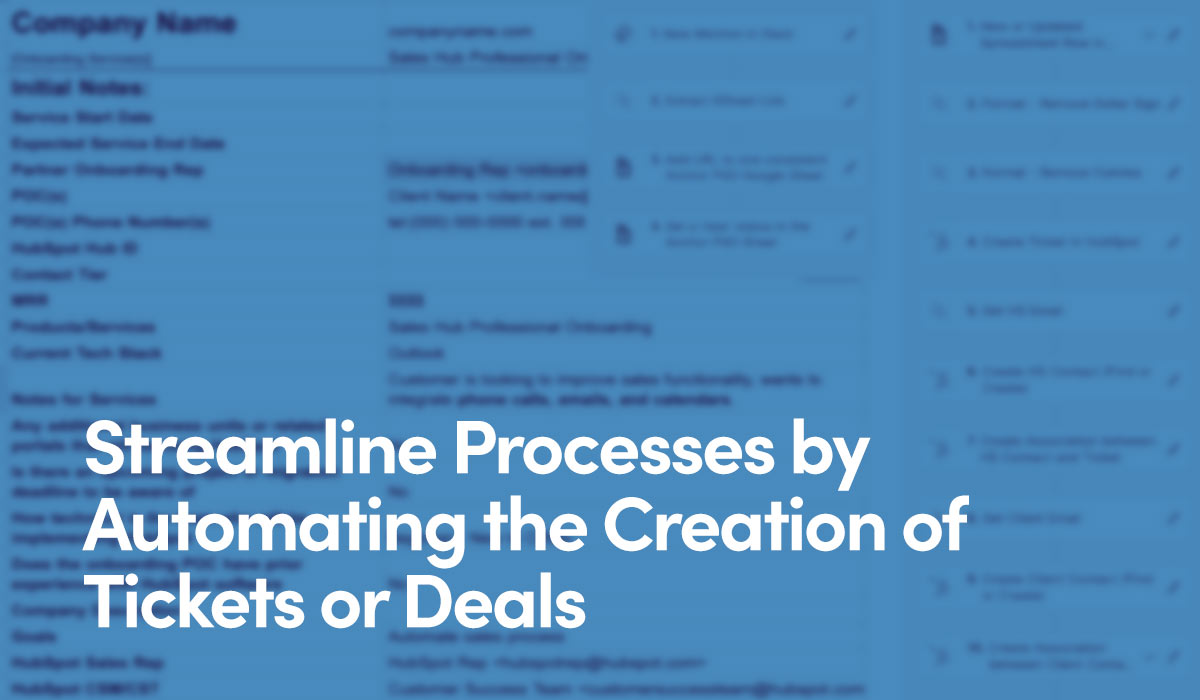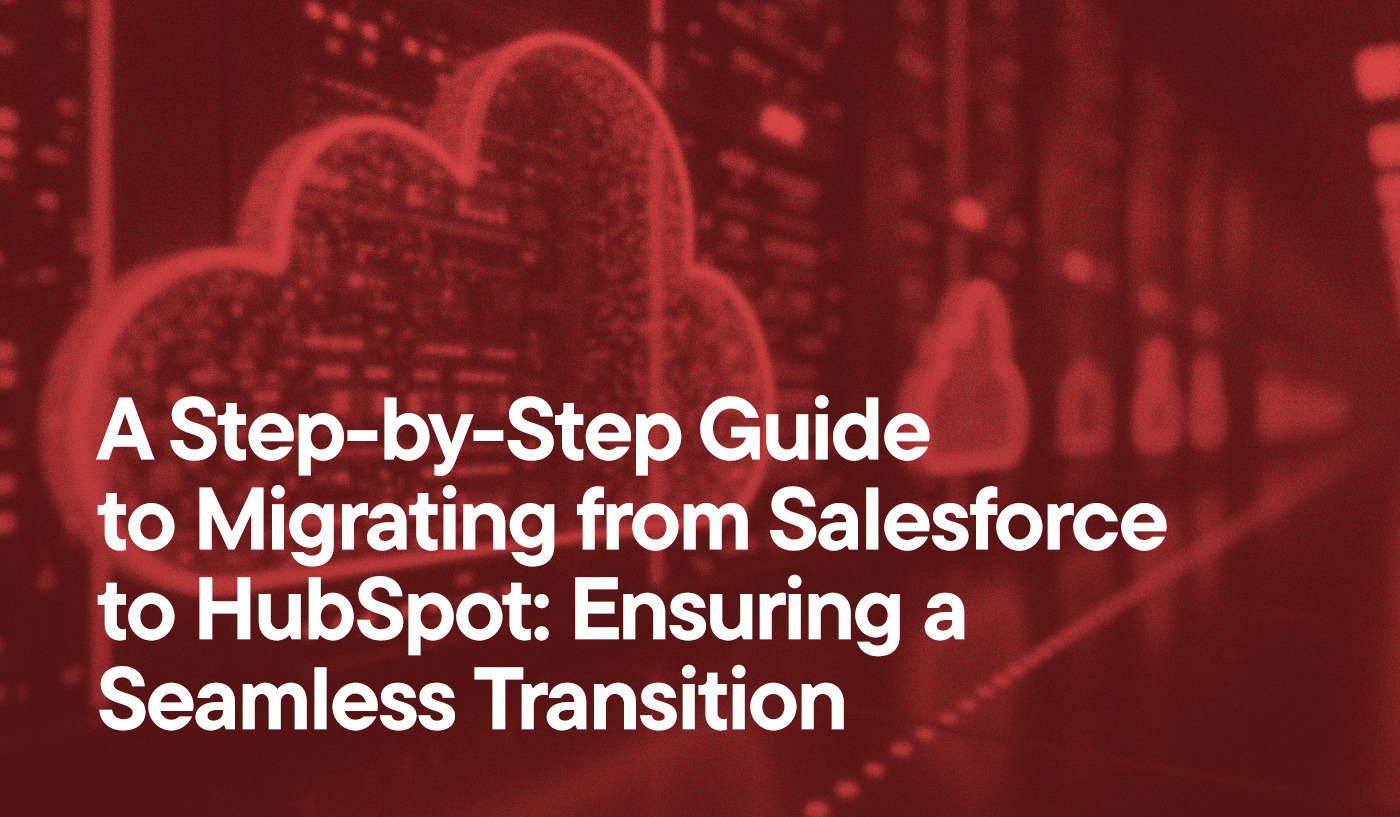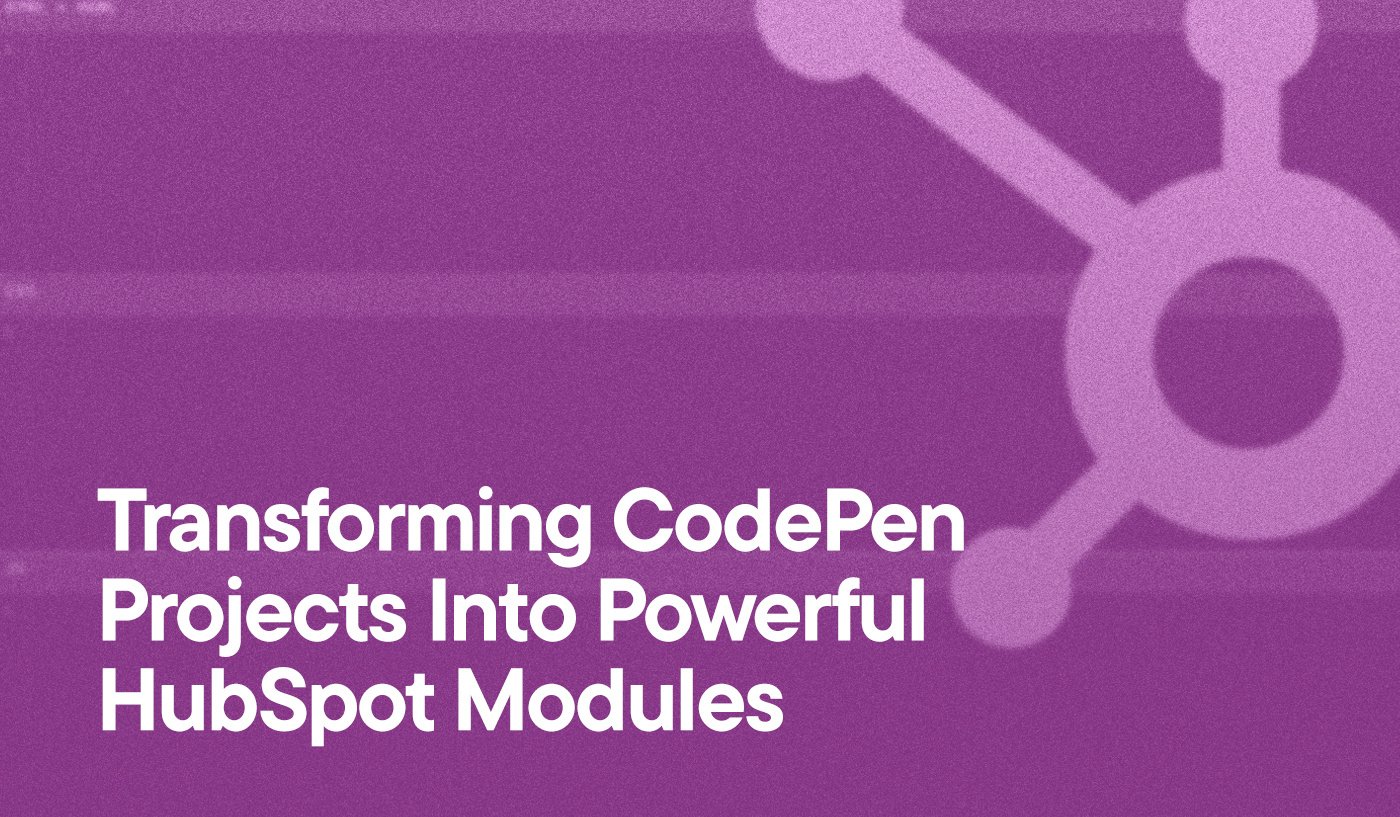As companies strive to meet the growing demands of their customers and maintain a competitive edge, the need to streamline workflows and optimize processes has become increasingly important. Leveraging technology to automate repetitive tasks helps remove friction and allows businesses to scale more efficiently. One example is the creation of tickets or deals from incoming emails—a task that, while seemingly straightforward, often proves to be a cumbersome and time-consuming process.
In many organizations, incoming data, such as client information or service requests, is often delivered in the form of an email or as an attached spreadsheet. While these spreadsheets serve as a convenient means of organizing and presenting data, extracting relevant information from them and inputting it into ticketing systems can be a tedious and error-prone task.
Forward-thinking organizations can leverage low-code solutions like Zapier and integrated platforms (Slack, HubSpot, Google Sheets) to automate processes and modernize systems. By leveraging the power of Zapier’s integrated workflow automation capabilities, Hypha HubSpot Development has come up with a unique solution that other businesses can replicate. This solution seamlessly connects the tools you use, automating the transfer of data and eliminating the need for manual data entry.
Why You Should Automate Your Ticket or Deal Creation Workflow
There’s no question that Google Sheets is great for organizing information. But when it comes to transferring all that crucial client data into your ticketing system, things start to get messy.
Manually copying and pasting details like services, contacts, and timelines can be time-consuming and may lead to unintentional errors.
With the proper systems, you can bypass the mind-numbing data entry and simplify your deal or ticket creation process. By leveraging Zapier’s integration capabilities, businesses can creatively establish a systematic approach to seamlessly pull the required information from Google Sheets and populate it into new tickets within their ticketing platform.
How We Leverage Zapier to Streamline Our Data Entry Processes
Let’s zoom in on a real-life scenario. At Hypha, our specific use case is the Partner-Scaled Onboarding (PSO) program, used to facilitate onboarding for HubSpot clients and prospects.
Before we had a formal system, we would have to manually create tickets to represent each onboarding, with all the provided information, along with the contacts and companies that needed to be associated.
With Zapier we can pull that info into HubSpot systematically, to populate the proper fields and ensure that no details are missed or entered incorrectly. This means no more scrambling to copy and paste information, no more worrying about typos, and no more wasted time.
How It Works
Every time we get assigned a new onboarding client from HubSpot, they send us an email with the link to a Google Sheet. These sheets consistently has the same pieces of information in the same cells, including service start and end dates, partner onboarding rep, monthly recurring revenue, and more.
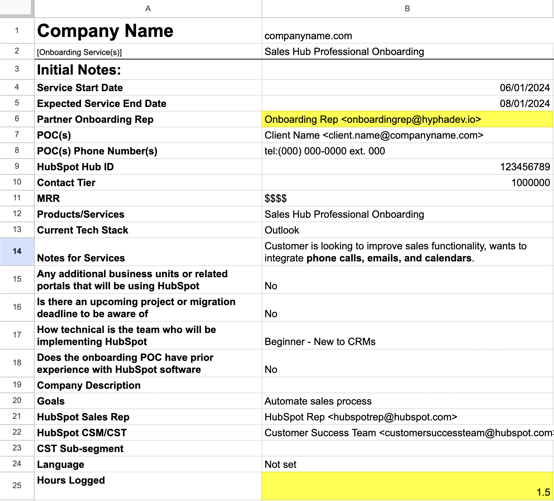
In the event your data coming in is not reliably in the same cells, there are workarounds to parse the data. For our use case, we can keep it simple.
Since the referrals are provided in different sheets, changing the sheet Zapier looks for would be impractical. To address this, we built a system that utilizes an intermediate sheet. The provided sheet, referred to as the “Source Sheet,” contains the new client information, and its URL is pushed into an “Anchor Sheet.” The Anchor Sheet then extracts the relevant data from the Source Sheet, ensuring a consistent structure. Whenever the Source Sheet URL is updated with new information, the extracted data in the Anchor Sheet is also updated, triggering the creation of a new Ticket.
Formula: =IMPORTRANGE(B2,"Customer Details!A1:B26")

This is how we use Zapier to automate the creation of a ticket in HubSpot, but this isn’t the only potential use case for this functionality.
Connect Multiple Platforms Seamlessly
Is a HubSpot Integration Right for Your Business?
Explore Custom Integration Solutions arrow_forwardExploring Other Workflow Automation Opportunities
Here are some common use cases where Zapier can help with the creation of deals or tickets, reducing the need for manual entry and improving efficiency:
Email to Deal Creation
Create deals in your CRM whenever a new email meets specific criteria. For instance, emails tagged with a certain label in Gmail could trigger the creation of deals, allowing for a level of gate keeping and selective qualification. Email parsing could allows you to automatically populate certain deal properties.
Social Media Leads
Capture potential leads from social media platforms by instantly creating deals when your brand is mentioned or specific keywords are detected in posts or comments. By leveraging triggers from services like Twitter or Facebook, businesses can swiftly convert social media interactions into actionable sales opportunities.
E-commerce Orders
Seamlessly connect your e-commerce platform to your CRM to automatically create deals or tickets whenever new orders are placed. This integration enables businesses to track customer orders for fulfillment, or up-sell opportunities.
Event Registration to Deals
Create deals whenever individuals register for events, webinars, or workshops hosted by your business. This integration captures potential leads from event attendees, enabling targeted follow-up and conversion efforts.
Project Management Updates
Generate tickets from task updates in project management tools like Trello or Asana. For example, moving a task to a “Review” column could trigger the creation of a support ticket for improved task management and resolution.
Service to Sales Handoff
Automate deals in your CRM whenever a sales opportunity is identified during a customer service interaction. Support agents can flag a conversations that indicate a customer’s interest in additional products or services, triggering the creation of a new deal, allowing the sales team to promptly follow up on these potential opportunities.
Some of this functionality can be achieved from within HubSpot. For example, converting submissions from web forms directly into CRM deals can be achieved in a workflow, mapping all properties of a form submission. This can be useful for demo requests, feedback, or any other type of online form.
Building systems like these is a strategic investment that pays dividends in efficiency, accuracy, and scalability. By harnessing the power of integrated platforms and low-code solutions, businesses can systematically remove the friction caused by manual data entry and repetitive tasks. This not only frees up valuable time and resources but also mitigates the risk of errors that can arise from human intervention. More importantly, it enables organizations to focus their efforts on core activities that drive growth and innovation.
Unlock Your Business Potential with Hypha HubSpot Development
At Hypha, we’re not just problem solvers—we’re solution architects. Whether you’re grappling with onboarding, configuring, integrating, or migrating your systems, our team of HubSpot experts is here to help.
With a deep understanding of HubSpot’s capabilities and our own custom solutions, we’ll evaluate and structure your tech stack to drive revenue growth, regardless of your current platform.
Contact Hypha HubSpot Development today and discover tailored solutions to propel your company into the future!