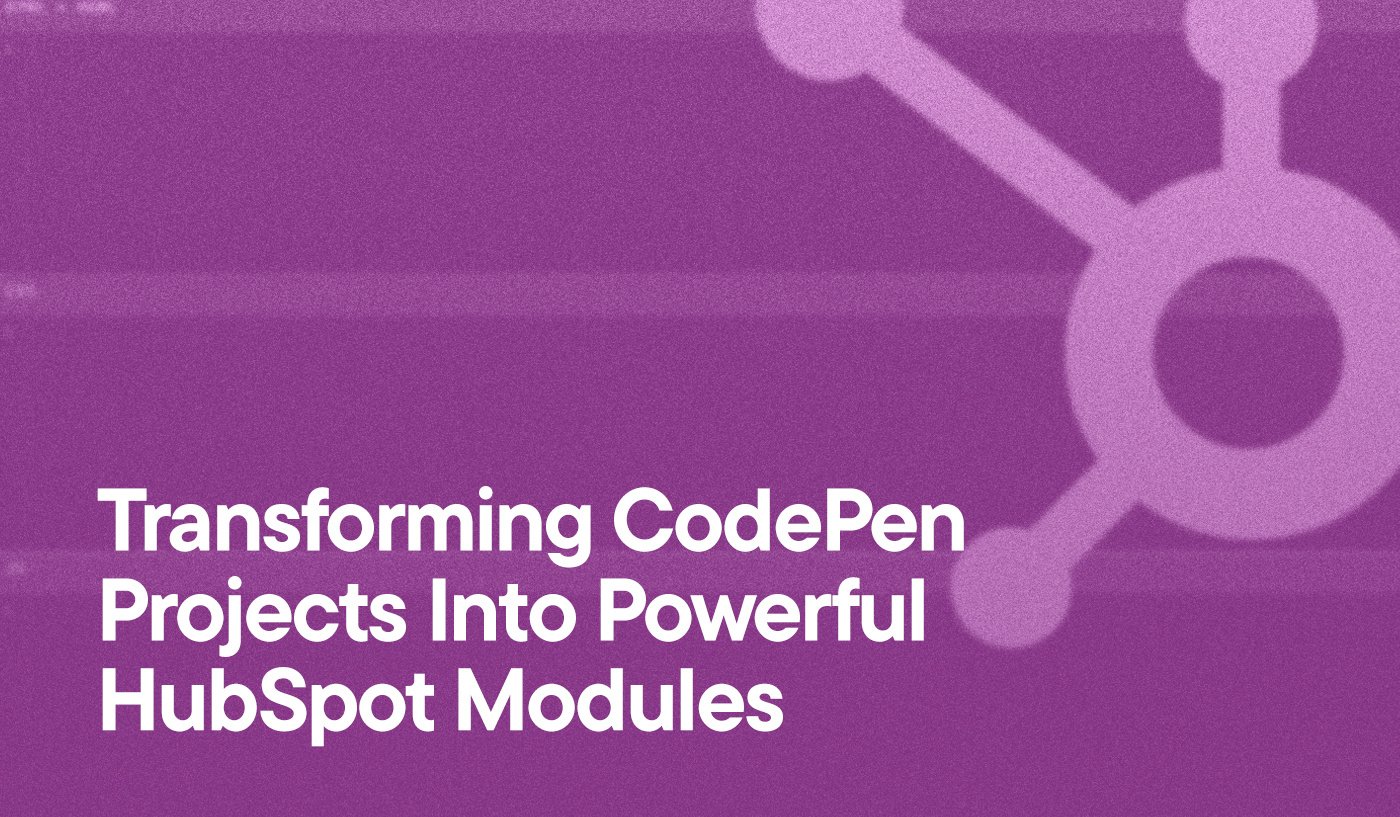Producing helpful, relevant content is an important tool for businesses to build relationships with customers, earn recognition as an industry authority, and rank highly on search engine results pages (SERPs).
To ensure this content can be easily accessed by target audiences, web design is a crucial component of any content marketing strategy.
Well-designed websites make content easier to process, more appealing, accessible for people of all abilities, and promote a positive user experience—all of which plays an important factor in a brand’s ability to attract, engage, delight, and convert users.
In addition, web design is pivotal to an organization’s ability to be recognized as an industry authority, rank highly on SERPs, and achieve their marketing goals.
This explainer explores the basics of content marketing, the value of great web design, and how an impactful site can make your content stand out.
What Is Content Marketing?
Content marketing is a valuable way to connect, engage, and build relationships with your target audience.
By creating helpful, relevant content, combined with a seamless user experience, brands can help audiences solve problems, stay informed, and build awareness before they have the intention of becoming a customer.
Content marketing is closely related to inbound marketing the concept made famous by leading integrated CRM platform provider HubSpot. This methodology aims to attract, engage, and delight users with relevant content with the belief it will ultimately earn their trust and loyalty over time (in contrast with traditional advertising, which can feel forced and interruptive).
While producing valuable content is a crucial element of a robust digital marketing strategy, such efforts need to be combined with effective web design. Your website’s performance and design plays an important role in attracting users and being picked up by search engines.
Brands that prioritize content that provides value to audiences and follows effective web design principles are more likely to gain an advantage in the SERPs.
How Web Design Impacts Content Marketing
Web design is about much more than creating a splashy site and making it stand out above the competition. A well-functioning site considers everything from accessibility, readability, and seamless navigation to brand consistency and the overall user experience.
Let’s break down how web design can better support your content marketing efforts.
Accessibility
Creating well-written, helpful content is not enough to drive target audience engagement; it must also be easy to find and access.
An accessible website helps people regardless of abilities navigate your site and become more familiar with your brand. At the same time, universal design principles also helps improve performance on SERPs.
Sites should clearly display navigation menu to help people easily discover content. It’s also important to consider color contrast, font, and utilize image alt text, among other crucial design choices. Without a clear roadmap, users will likely grow frustrated and find the information they’re looking for elsewhere. It’s akin to owning an overly cluttered and poorly mapped brick and mortar business and having people walk out confused and unlikely to ever return.
Your website’s performance and design plays an important role in attracting users and being picked up by search engines.
Additionally, a poorly designed site presents challenges for people utilizing screen reading software, text-to-speech systems, and other assistive technologies.
“We need to ensure that the content is properly tagged in the HTML and that it is accessible from both a visual and code standpoint so that users won’t be skipping over important content,” explains Hypha HubSpot Development Design Director Jon Chim.
Using the Web Content Accessibility Guidelines (WCAG) teams should consider best practices for accessible content and web design, such as:
- Content: Use plain language.
- Global Code: Code that affects your entire site or web app should have a linear content flow and enable extended session timeouts, among other criteria.
- Keyboard: Utilize keyboard navigation.
- Images: Ensure images include alt-text.
- Headings: Break content into related subsections using headings (H1, H2, H3, and so on). Include only a single H1 per page.
- Controls: Ensure links are recognizable and that buttons appear as they should.
- Video: Include captions but resist often-flawed auto generated copy.
- Audio: Publish comprehensive and detailed transcripts for people who are unable to listen to audio content or prefer to read instead.
- Color Contrast: Opt for contrast ratios that are user friendly. For example, use 4.5:1 for normal-sized text and 3:1 for large text.
Readability & Comprehension
Your goal should be to draw attention to the site’s core content.
Speaking of content, your writing should be clear and concise. While we’re all proud of our work and want people to fully engage in the copy, the truth is people are more likely scan a particular article or site page. With that in mind, you want to have clear visual hierarchy and leverage white space so users can have a more enjoyable experience.
“A lot of websites in the past have made the mistake of trying to get all the content above the fold because everyone thought Google saw that as best practice,” Chim explains. “No one thought to give content space to breathe. So, you can see that kind of evolve and there's more negative space being utilized on sites now.”
When laying out text, consider aspects such as font scale, line item spacing, and spacing between letters to enhance readability.
For instance, consider how a user might process information presented as a continuous block of text instead of breaking it up into small paragraphs. Without enough spacing and white space, users tend to have more difficulty absorbing information.
Additionally, white space has been shown to ease reading difficulties and improve content understanding for those with learning and cognitive disabilities, according to the Web Accessibility Initiative (WAI), which develops standards to improve digital inclusion.
According to WAI, white space “reduces clutter and provides definition to content. This gives the viewer a clear overview of a web page.”
Appeal & Brand Consistency
The old advice to “never judge a book by its cover” simply does not apply here because the average user takes just 2.66 seconds to decide if a web page is useful.
In fact, a survey of more than 200 web designers and freelancers analyzed by software development firm GoodFirms found that outdated design (38.5%) was one of the top reasons visitors left a website, along with slow loading time (88.5%), non-responsiveness (73.1%), bad navigation (61.5%), and poor content structure (34.6%).
While we’ve documented many of the negatives associated with a poorly constructed or inaccessible site, let’s consider the positives: Accessible sites that follow best practices help reinforce a brand’s image and projects confidence, ultimately driving engagement.
“If something looks good, it will draw your eye. It will catch your attention,” Chim says.
Of course, your digital marketing strategy must go beyond developing and maintaining an appealing website. If successful, your content decisions should generate increased traffic and bring in new users who may very well be life-long customers and fans of your product or service. That’s why it’s crucial that you also prioritize brand consistency.
What does that mean? Well, utilize the same color palette across mediums, place logos and associated icons on digital assets, keep fonts consistent, and create branding guidelines so the entire team is aligned with a vision. This ensures every touchstone associated with your organization—from downloadable one-pagers to social media graphics—is recognizable and brand-aligned.
When deciding on branding colors and font, organizations should consider how these aspects impact site performance and conversions. For instance, reds, greens, oranges, and yellow call to action (CTA) buttons yield higher conversion rates than black, grays, or browns, and serif fonts have been shown to help sighted users with content comprehension.
User Experience & Site Flow
Sites should also guide users to take a desired action. One way to accomplish that is by making sure the site is easy to navigate.
In fact, 60% of consumers rated usability as an important characteristic of an online shop’s design, according to a report from market and consumer data platform Statista.
This comes down to having an optimized user experience (UX)—how easily visitors can navigate a site, which includes everything from discoverability and credibility to value and usefulness.
“If a site wasn’t designed in a certain way, it wouldn’t call attention to the user, like giving them a journey to follow from both the visual and content perspective,” Chim says. “Certain users might not know what the next steps are, so you have to find a way to present that within the content, page by page, and map out that journey.”
Chim recommends organizations asking, “What do we want the user to do next?”
Many of the fundamentals we’ve discussed earlier are key to this. Prioritizing visual hierarchy, balance, white space, scale, and increased color contrast are all instrumental site-level design elements to help guide users toward a desired action. For instance, muted, neutral brand colors make it a challenge for brands to capture the audience’s attention through calls to action, whereas high-contrast color palettes are more accessible and draw attention to CTAs.
Certain page-level design elements can also contribute to user experience. For example, say your goal is to gain 50 email contacts by the end of the quarter. Within a landing page, consider embedding a link to a free downloadable content offer to analyze user behavior.
Importantly, these design decisions not only contribute to a better user experience, but they improve search engine optimization (SEO)—helping you rank higher on SERPs. In fact, site design and structure are among the top factors search engines analyze when determining your site’s SEO value and rank, according to HubSpot.
To continuously optimize over time, brands should practice growth-driven design strategies that update sites in response to tests and performance. For instance, modifying aspects of a site’s design in response to A/B testing and performance helps ensure you maintain an optimized user experience.
Designing an Impactful Website That Showcases Your Content
By prioritizing accessibility, user experience, and brand consistency throughout the design process, organizations can ensure their content is more digestible, makes an impression, and fulfills its intended purpose of guiding users on a specific path.
These considerations are heavily impactful for SERP rankings, which help establish your brand as an industry authority, get you noticed by prospects, and exceed your marketing goals.
As perhaps one of the most crucial elements to a marketing strategy, it is important organizations partner with trusted agencies to bring website design visions to life.
From growth-driven strategy to accessibility, harnessing the power of web design enables your brand to fuel content marketing efforts to attract, engage, delight, and make evangelists of your target audience.