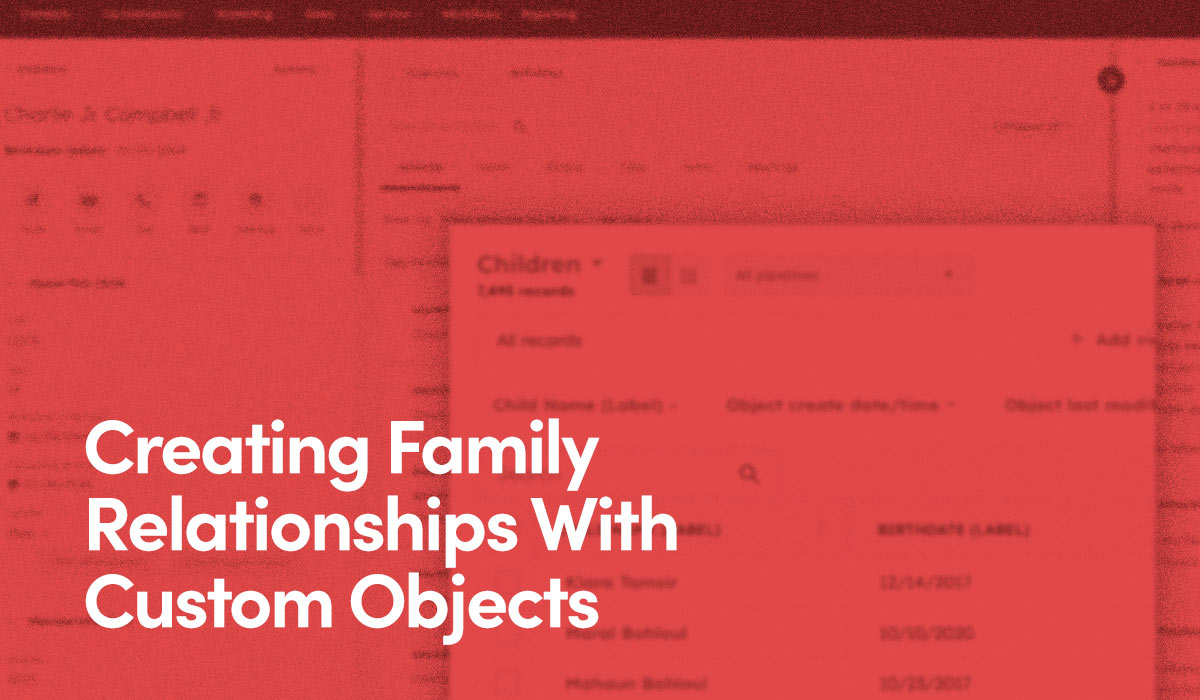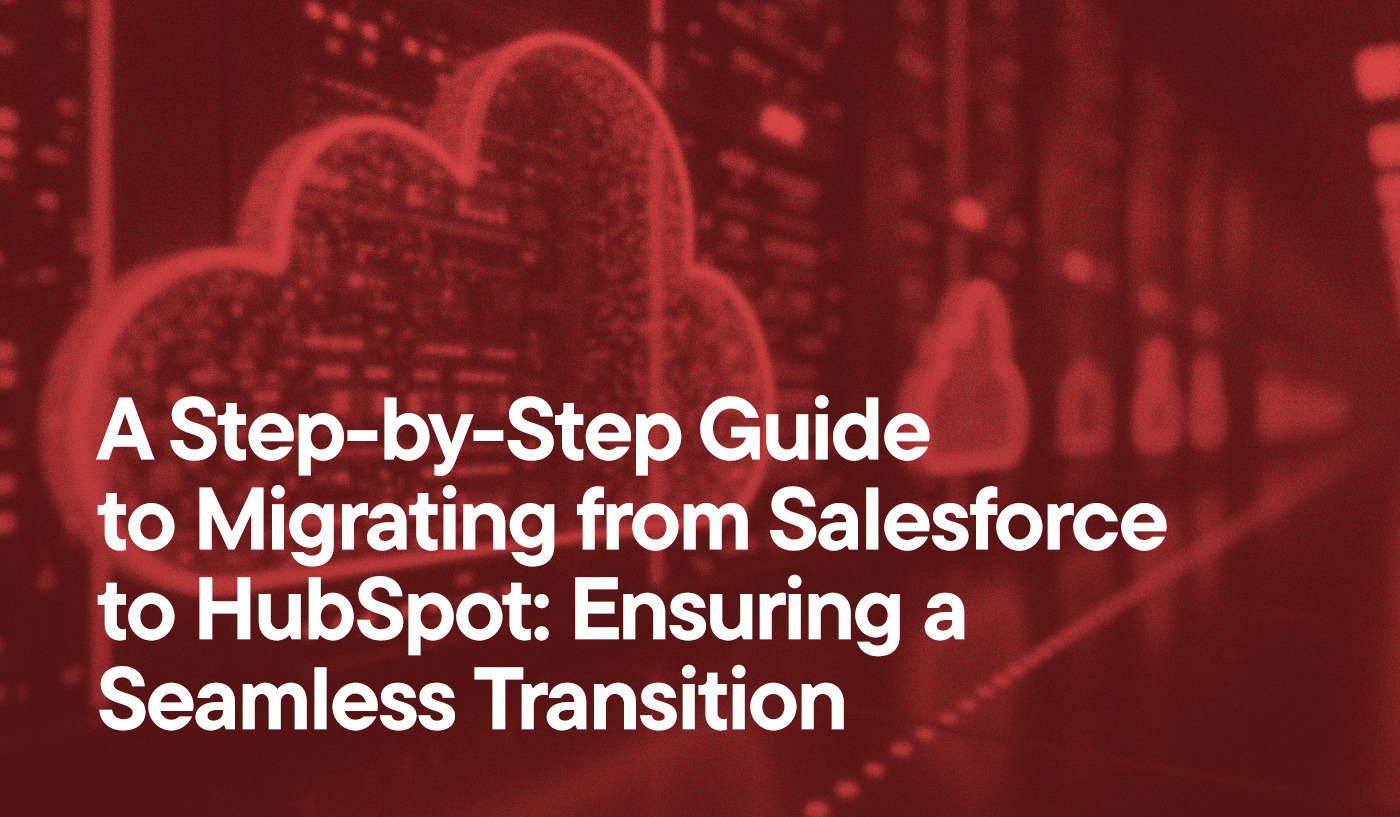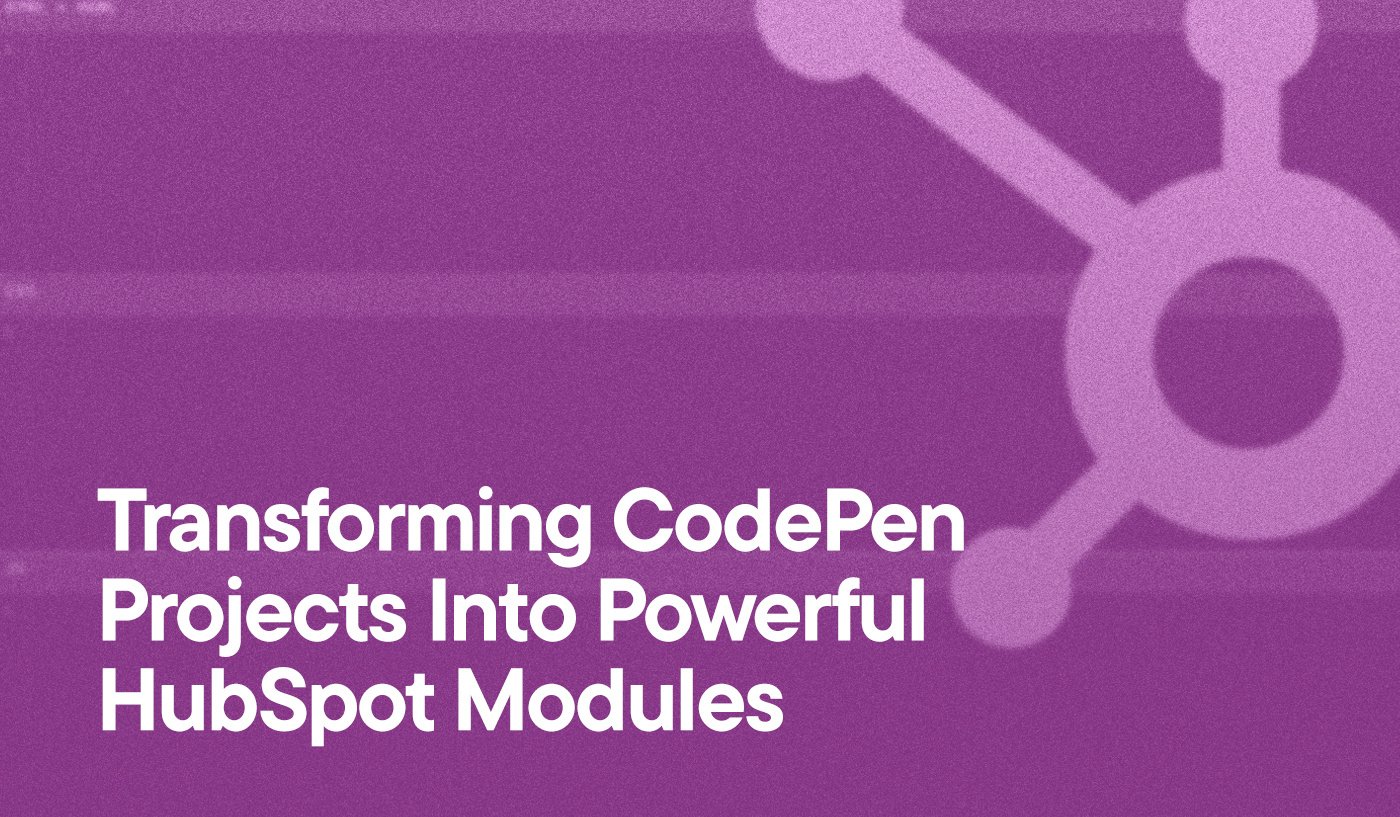Kevin Campbell, Senior Platform Specialist at Hypha HubSpot Development, discusses creating family relationships with custom objects, a creative solution applicable to a wide array of use cases, including youth activities.
For businesses that interact with people who aren’t tracked as customers, managing data can be a real headache. This often includes organizations that provide services for young people一schools, camps, recreational programs, and youth activities.
In these situations, the child is the primary recipient of the service, but most administrative tasks like enrollment, scheduling, and payment processing involve interactions with an adult family member or guardian.
As such, it’s the adult who’s logged as the customer (as a contact record), in your typical off-the-shelf CRM setup, including in HubSpot. There may even be two contact records for adults sharing administrative responsibilities, one for billing and the other for the child’s primary care.
In a CRM, a contact record is a centralized source organizing relevant customer data, interactions, marketing efforts, and sales strategies—elements that are essential for effective operations and targeted marketing.
But in our child-centered use cases, if the customer data you need, like a kid’s age or academic level, isn’t part of the contact record, chances are it’s scattered elsewhere across the CRM. Accessing and leveraging that data can be cumbersome for staff and problematic for the business. Things can easily fall through the cracks.
This was precisely the challenge faced by our client, a California-based soccer training center with 1,600 active members aged one year to adult.
The Problem
When a child athlete was registered via the client’s membership management platform, the default HubSpot setup would only log the child’s first and last name as contact properties on the contact record(s). This treated the child’s information merely as descriptors rather than creating separate contact records for each child. If multiple siblings were registered, their information would all be logged in this way.
What’s more, each child’s membership was logged as a deal and associated with all relevant contact records. Legacy memberships remained in the CRM unless deleted, even as new memberships were activated.
Thus, as is standard, relying on the parent’s contact record with its limited customer data as a primary workflow driver (including automation) significantly hindered business operations.
Here are just some of the issues our client faced:
- Membership or deal-activated workflows (for re-enrollment reminders, training rescheduling, etc.) were muddled as deals representing a child’s legacy memberships commingled with their current membership. This required staff to identify the correct deal for the workflow manually.
- If legacy membership deals were deleted and replaced with a current one, the child’s participation history was lost. (What camps or training had they participated in previously? Which sessions did they avoid?) This seriously hampered reporting and targeted marketing efforts.
- With multiple children’s information consolidated under a single parent contact record, it became impossible to use personalized contact properties for precise audience segmentation and email personalization. As a result, marketing emails had to rely on generic references like “Your child” instead of being tailored to each specific child’s information and activities.
- Without role identifiers, staff couldn’t tell who should be emailed invoices and who should be notified about a change in pick-up time, for example.
- There was no immediate way to differentiate between children’s memberships (deals) with the same name.
To get around these and other related challenges, staff would resort to using spreadsheets with updated list information to import into HubSpot. Even this approach could cause existing contact data to be overwritten, prompting even more confusion later.

The Solution
Our solution involved creatively utilizing custom objects to establish a single source of truth for each child rather than house it in a contact record. Each child record (custom object) would include key information for the training center, such as their birthday, complete training history, injuries, parent roles, and more.
Here’s how we did it:
- We leveraged HubSpot’s custom objects builder to create dedicated custom object records for each child. These child records could capture detailed data like birthdays, complete training histories, injuries, and associated parent roles while remaining connected to related data like the parent’s contact record or membership deals.
- While continuing to use standard deals to track each child’s current membership, we stored historical membership information on the respective child’s custom object record instead of legacy deals, allowing old deals to be archived.
- We utilized contact properties to label each associated adult’s relationship to the child, such as “Primary Caregiver” or “Billing Contact,” with these relationship roles also logged on the child’s custom object record.
- We built a custom integration to sync data from the client’s DaySmart Recreation membership management platform directly into the child custom object records in HubSpot, automatically populating them with up-to-date membership details.
Free HubSpot Portal Audit
Unlock the Full Potential of Your HubSpot Portal
Request A Portal Audit arrow_forwardThe Impact
Implementing this innovative approach transformed our client’s day-to-day operations and strategic marketing initiatives.
By centralizing each child’s customer data onto a custom object, staff could effectively track, manage, and leverage the information, enhancing both operational efficiency and targeted marketing efforts.
Here are a few examples:
Operations Run More Smoothly
- The application of contact labels to define parent roles streamlines billing and communication processes, ensuring invoices are sent to the correct parents. For instance, automated invoice emails can be sent to contacts tagged with the “Billing” label, leading to quicker and more accurate payments.
- Staff members can effortlessly update child records and include a Zoom link in emails to parents. This connects parents directly to the staff member responsible for the updates, making it easy for them to get more information or discuss any concerns.
- If a child can’t participate due to injury or illness, for example, an update to the child record can trigger a workflow to pause the child’s membership.
- Using a unique identifier (UI) for each child record helps prevent confusion stemming from children with the same name, or creating a duplicate record for a single child. Each UI includes a string of custom properties associated with the custom object. These can be the child’s first name, last name, and birth date. If a new record is created with a duplicate UI, a notification appears that the child is already in the system.
Target Marketing Is Easier & Better
- Since each child record is independent, communications and promotions to parents can be personalized using the child’s name, creating a more tailored and engaging experience than the generic “Your Child.”
- Customer retention is enhanced by using the child’s record to track their age. This enables the automation of re-enrollment notifications when a child ages out of their current training group.
- Marketing opportunities are enhanced when the child’s training history can drive the distribution of new offers. Preferences for training type, timing, and duration can be logged on the child record and leveraged for more targeted communications. Additionally, by ensuring all associated contacts are sent the promotions, the chances are improved that at least one contact will see and act on the offer.
Reporting Is More Accurate & Comprehensive
- Since child histories are logged and readily accessible, the product team can harness the information to analyze past successes and failures in memberships, campaigns, and themes, thereby enhancing future offerings.
- Child records can also store detailed training reviews, progress updates, test results, and coaches’ commentary, which can be compiled into comprehensive progress reports for parents.
Partner With Hypha Hubspot Development
Partnering with Hypha HubSpot Development opens up a world of possibilities for organizations like schools, camps, recreational programs一even local governments—that may not view themselves as traditional businesses needing a CRM.
Many of these organizations hesitate to adopt platforms like HubSpot, mistakenly thinking they are designed solely for “conventional business” operations.
However, our experience in developing customized solutions demonstrates that an expertly tailored HubSpot CRM can be a powerful tool, significantly streamlining operations, enhancing business visibility, and improving marketing strategies.
By collaborating with Hypha’s highly skilled specialists, you can ensure workflows are optimized and efficiencies improved, setting the stage for your organization’s success.
Discover the full potential of a customized CRM with Hypha, and transform how you interact with your stakeholders.