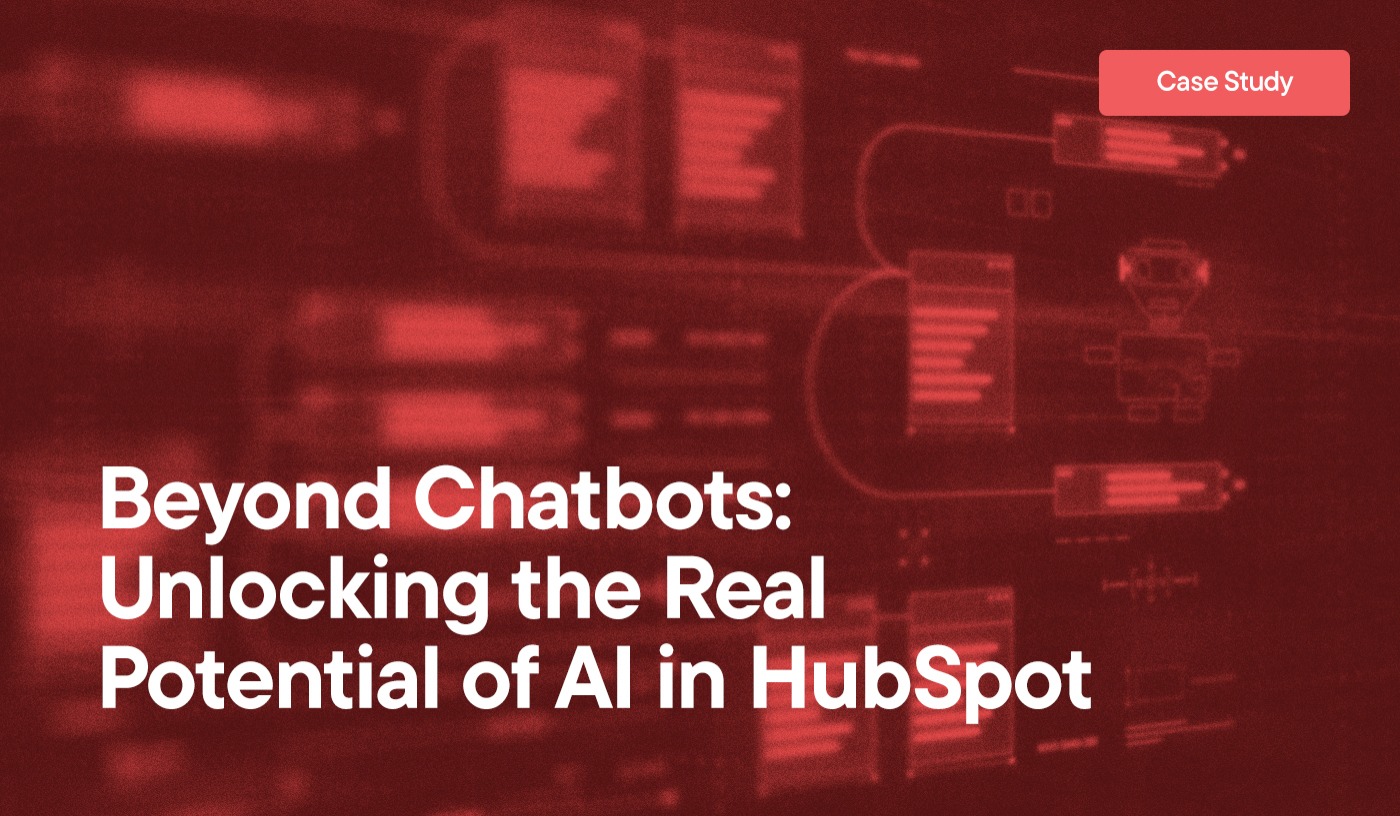Ever asked a straightforward question to an AI tool, only to receive a disappointing (or outright wrong) response? Before you dismiss AI as overhyped, consider this: The magic isn’t just in the technology—it’s in how you wield it. Much like the difference between asking a colleague “How’s the project?” versus “What key milestones did we hit this week?”—the art of prompting can transform an AI from a basic chatbot into a powerful collaborator.
In this post, we’ll explore the core components of a well-structured prompt, compare structured prompting with conversational refinement, and show you how to stack these methods for maximum results. Be sure and use our AI Prompt Optimizer at the bottom of this article to test what you’ve learned!
Conversational Prompting vs. Structured Prompting
1. Conversational Prompting & Refinement
- What It Is: An unstructured approach to using AI chat tools, where users dive in by asking questions or issuing commands, then refine the AI’s responses iteratively through back-and-forth interaction.
- Pros: Intuitive, quick to start, and good for brainstorming or exploratory tasks.
- Cons: Prone to misinterpretation, inefficiency, and inconsistency, especially for tasks requiring precise output.
2. Structured Prompting Frameworks
- What It Is: A deliberate, formulaic approach that builds prompts with defined components such as roles, tasks, specifics, context, examples, and notes.
- Pros: Results are more accurate and consistent, even for complex tasks.
- Cons: Requires initial effort to build prompts effectively, and might feel more rigid compared to free-flowing input.
While conversational refinement may work well for casual or exploratory tasks, structured prompting shines in scenarios where clarity, efficiency, and accuracy are critical. This is especially true for repeatable business needs, where consistency and reliability are essential.
Structured prompts go beyond solving one-off queries—they create a foundation for scalable, repeatable processes that can be integrated into larger business systems. By clearly defining roles, tasks, and outputs, structured prompting minimizes ambiguity and helps ensure the AI performs more predictably, even with complex or high-stakes scenarios.
For businesses, this translates to:
- Efficiency: Tasks such as ticket categorization, lead qualifying and scheduling, or review monitoring and response generation can run seamlessly without requiring constant human intervention.
- Scalability: Structured prompts can be replicated across workflows, enabling automation at scale.
- System Integration: When paired with tools such as CRMs or customer support platforms, structured prompts help ensure smooth, consistent interactions aligned with business goals.
- Data-Driven Improvements: Clear frameworks make it easier to analyze, refine, and optimize prompts over time, improving overall system performance.
Ultimately, structured prompting is not just about better responses, but building reliable systems that contribute to the long-term success of your business operations. By investing in thoughtful prompt design, businesses can unlock the full potential of AI as a strategic asset.
Crafting the Ideal Prompt: Six Sections That Matter
Below is a framework to structure your prompt, inspired by the work of Liam Ottley of Morningside AI. Its research-backed techniques can help improve performance.
1. Role
- Purpose: Assign the AI a defined role or persona to focus its reasoning and style.
- Example: “You are an experienced customer support ticket classifier trained to analyze incoming tickets and categorize them accurately.”
By giving the AI a role and describing its expertise, you help it “think” like a specialist.
2. Task
- Purpose: Clearly state what you want the AI to do, often as a short imperative or directive.
- Example: “Categorize incoming support tickets into Technical Issue, Billing Inquiry, or Feature Request. Use the chain-of-thought method to ensure a step-by-step analysis.”
A well-defined task with step-by-step instructions boosts precision, especially on multi-step or nuanced requests.
3. Specifics
- Purpose: List important details or criteria the AI should consider.
- Examples:
- “Classifications are critical to optimizing our support team’s efficiency.”
- “If unsure, classify as Needs Attention, for further review.”
- “Avoid including personal information in responses.”
- Also referred to as Emotion/Importance Prompting, it can be helpful to be creative: “This task is absolutely paramount to the success of our project, so please be super thoughtful in your response! Thanks.”
4. Context
- Purpose: Provide background information about why this task matters and the environment in which the AI is operating.
- Example: “Our company handles customer support for a variety of SaaS tools. Support tickets often involve technical troubleshooting, billing concerns, or feature-related requests.”
5. Examples
- Purpose: Offer the AI explicit before-and-after samples to clarify expected responses.
- Examples:
- Ticket: “I need help resetting my password; the link isn’t working.” Category: “Technical Issue”
- Ticket: “I was charged twice for my subscription this month.” Category: “Billing Inquiry”
6. Notes
- Purpose: Reinforce final reminders or special instructions, and prevent so-called “Lost in the Middle” failures, whereby AI models overlook critical information buried in lengthy prompts.
- Examples:
- “Only output the ticket category.”
- “If unsure, default to Technical Issue.”
Transform Your Business With AI Technology
Struggling to Keep Pace With the AI Revolution?
Discover Our Strategic AI Integration Solutions arrow_forwardPutting It All Together
A fully optimized prompt might look something like this in markdown:
# Role
You are an experienced customer support ticket classifier trained to analyze incoming tickets and accurately categorize them into predefined categories to streamline support team operations.
# Task
Categorize incoming support tickets into one of the following categories: Technical Issue, Billing Inquiry, or Feature Request. Use a step-by-step analysis to ensure the classification aligns with the ticket's content and intent.
# Specifics
- This classification is critical for improving our support team's response time and overall efficiency.
- If unsure about the category, default to "Technical Issue" for further review.
- Avoid including sensitive or personal information in your responses.
# Context
Our company provides customer support for a range of SaaS tools used by businesses of all sizes. Support tickets commonly involve technical troubleshooting, billing discrepancies, or feature requests to enhance user experience. Your role is to classify these tickets accurately so the support team can prioritize and address them effectively.
# Examples
## Example 1
Ticket: "I need help resetting my password; the reset link doesn't seem to work."
Category: "Technical Issue"
## Example 2
Ticket: "I noticed I was charged twice for my subscription this month. Can you please assist?"
Category: "Billing Inquiry"
## Example 3
Ticket: "Can you add a feature to allow exporting reports in CSV format?"
Category: "Feature Request"
# Notes
- Only output the ticket category in your response.
- If unsure of the appropriate category, default to "Technical Issue."
- Ensure responses are concise and free of unnecessary information.
Utilizing these techniques and this structure—Role, Task, Specifics, Context, Examples, and Notes—helps enhance the AI’s performance. Whether you’re categorizing support tickets, drafting marketing copy, or tackling advanced use cases, a well-structured prompt can make all the difference.